-
Article ICT Magazine: Answer to unique BI questions
An answer to unique BI questions, with rapid generic solutions from Ensior. Read the interview with Edward Ammerlaan regarding the latest BI developments within Ensior.
-
Artikel ICT Magazine: Antwoord op unieke BI-vragen
Antwoord op unieke BI-vragen, met snelle generieke oplossingen van Ensior. Lees het interview met Edward Ammerlaan over de ontwikkelingen binnen Ensior op het gebied van Business Intelligence.
-
Data driven controlling signaleert en bespaart!
Whitepaper Data driven controlling - Data-analyse maakt data driven controlling en continuous monitoring mogelijk. Het continu in control zijn biedt rust en kostenbesparing in uw jaarlijkse audit. Met de juiste inzet van BI technologie kan tevens de basis voor continuous auditing worden gelegd. Effectiviteit en efficiency van de audit door de accountant nemen daardoor eveneens toe.
-
Industry
-
Power BI
Discover hidden insights in your data with Microsoft Power BI
 !
!With Power BI, Microsoft offers an accessible tool for your dashboards, data visualisations, analyses and data discovery. Bring your business information to life with Power BI. Effortlessly collect and combine data from different sources to quickly and easily create your own report. Visualize your report in a clear dashboard using the many available visualizations in Power BI.
Be data-driven and start with Power BI today!
Benefits
- Very user-friendly, easy to use even without technical knowledge
- Best value for money
- Available everywhere via browser and Power BI app
- Easy data import and modelling in datasets
- Perfect connection to your tabular model
See the convenience and user-friendliness of Power BI in 2 minutes
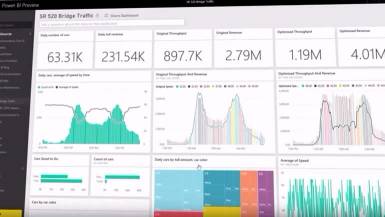
Curious to know how a dashboard or report can be designed in Power BI?
Click and experience it for yourself using the dashboard below.Training by experienced experts

Are you starting with Power BI and not sure what to do? Let us help you with our Power BI training sessions. During the training you will learn all the functionalities of Power BI based on practical assignments that are easy to follow. Get the best guidance from a highly experienced Power BI consultant. You can do the training online or at our office in Driebergen. You can find out more about our training courses here.
"The Power BI training is informative and educational. A good way to get started with simple reporting and to understand the concept of Power BI and its many possibilities"
Quickstart solutions for your ERP system
Collect and prepare your ERP data in Power BI, or effortlessly use our existing cubes and tabular models in our QuickStart solutions. For example in your Dynamics 365 Business Central or SAP Business One environment. The Analytics4 solutions provide a tabular model for these ERP systems in a modelled data layer. New insights can easily be extracted from your ERP and combined with data from other sources and without needing technical knowledge. Take a look at our solutions here!
Customer cases
 Ensior's Analytics4NAV solution enabled the Medical Export Group to automatically retrieve data from Dynamics NAV and visualise it in Power BI.
Ensior's Analytics4NAV solution enabled the Medical Export Group to automatically retrieve data from Dynamics NAV and visualise it in Power BI. Analytics4Business One gives All Tape Supplies all the SAP Business One insights they need to stay in control. The tool also helps motivate people. Power BI dashboards can be found throughout the company.
Analytics4Business One gives All Tape Supplies all the SAP Business One insights they need to stay in control. The tool also helps motivate people. Power BI dashboards can be found throughout the company. Thanks to Analytics4Business One, Translas B.V. now has an up-to-date picture of all KPIs all over the world, all visualised in Power BI. The organisation is now managed more successfully using data from SAP Business One.
Thanks to Analytics4Business One, Translas B.V. now has an up-to-date picture of all KPIs all over the world, all visualised in Power BI. The organisation is now managed more successfully using data from SAP Business One.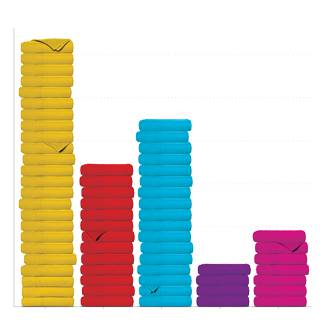 Immediately after receiving Analytics4NAV, Vespo had clear reports and a number of practical dashboards in Power BI providing it with an almost real-time picture.
Immediately after receiving Analytics4NAV, Vespo had clear reports and a number of practical dashboards in Power BI providing it with an almost real-time picture.Licence types
Different types of licences are available for Power BI. Choose the one that best meets your needs:
Power BI Desktop This is a free licence which lets you easily and quickly import, transform, analyse and visualize data on your own desktop. Power BI Pro With the Pro licence you can build dashboards together with your colleagues and easily share these through the Power BI service. Required to build and publish your reports on PowerBI.com. Power BI Premium Power BI Premium is a licence based on (allocated) capacity and highly scalable. Your users have free access (with the exception of report builders). Power BI Premium also entitles users to an on-premises installed Power BI Report Server with free use for users. In addition, you create your so-called paginated reports using the included PBI Report Builder. Power BI Premium per user The per-user licence is coming soon and will offer the benefits of Premium, but without the high fixed costs. What to do with your paginated reports?
Power BI is available in (free) desktop, Pro and Premium licence form. Premium also includes Power BI Report Builder, which offers you paginated reports in the Power BI cloud portal.
Not ready for the cloud yet, but still want Power BI? Power BI can also be used on-premises with Power BI Report Server. This is a portal which displays both Report Builder reports as well as Power BI dashboards. Ask for the options. Power BI Report Server is included with Power BI Premium, or with your SQL Server Enterprise licence with Software Assurance. -
Power BI, of toch SSRS
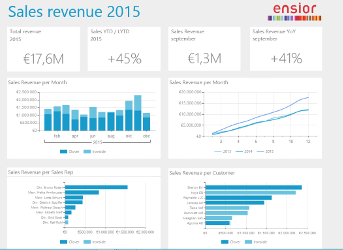
Bij het implementeren van verschillende solutions zien we vaak dat klanten alle rapportages in Power BI willen maken. De tool is populair en bekend, maar is dat in alle gevallen eigenlijk wel de juiste keuze? Vaak is er in verband met het gebruik van SQL server of Analysis Services ook een licentie voor Reporting Services aanwezig. Deze tool laat men vaak links liggen, maar is dat wel terecht?
-
Solutions
Ensior's Analytics4 solution optimises your finances, sales and operations through fast and automated reporting on your ERP system. Our solutions are available for the following ERP systems:
Microsoft Dynamics
SAP Business One
SAP ECC / S4HanaWe also have a large number of Ensior data connectors to unlock data from public cloud applications. And for the quick construction of a physical data layer that brings together all the important data of your company from different systems, Ensior Data Automation can be used.

Related items:
-
Tabular model memory optimaliseren

Vaak worden Power BI Datasets en Tabular modellen alleen maar uitgebreid met nieuwe functionaliteit. Er wordt vaak pas aandacht aan het optimaliseren van het model besteedt als het eigenlijk al te laat is. Als het laden te lang duurt worden tabellen opgesplitst in partities, maar er wordt maar weinig gekeken naar het geheugengebruik van het model. Totdat het model niet meer ververst kan worden, omdat de Analysis-server of de Power BI service te weinig geheugen tot zijn beschikking heeft.
-
Webinar terugkijken: de Controller in control met data
Webinar terugkijken? - Heeft u ons webinar de Controller in control met data gemist? Bekijk dan nu het webinar terug! In 1 uur laten wij zien hoe je eenvoudig en snel financiële analyses en dashboards maakt zonder eindeloze Excel formules op data uit op Microsoft Dynamics of SAP BusinessOne. En laten wij het gemak van Power BI zien.
Related items:




